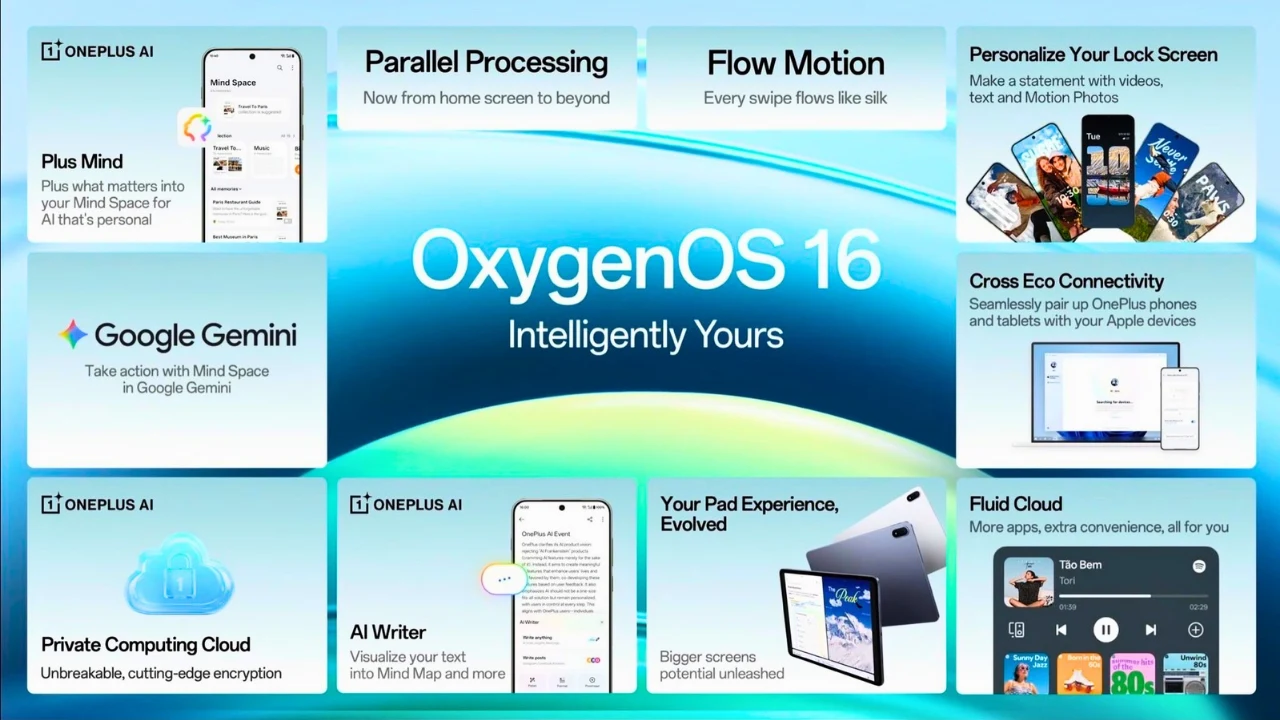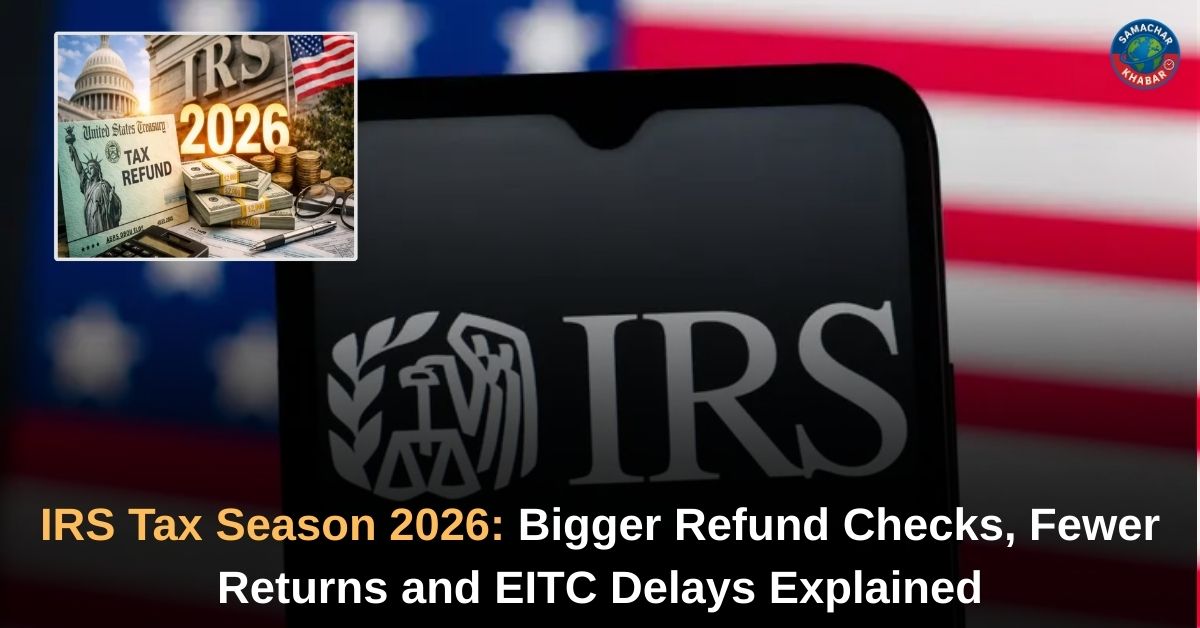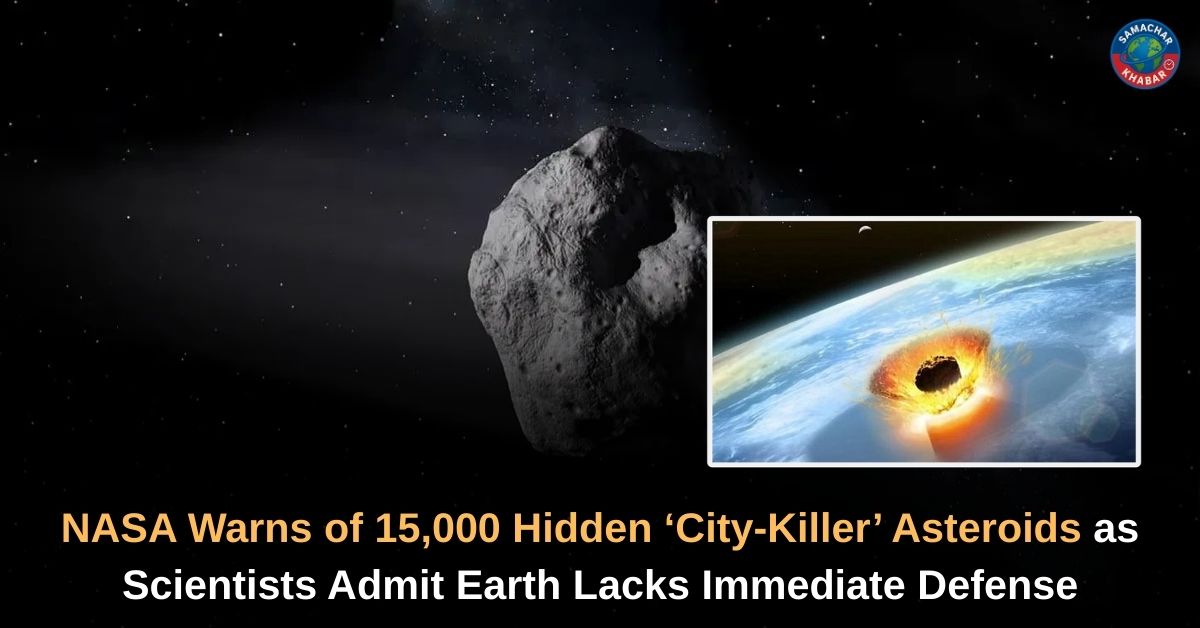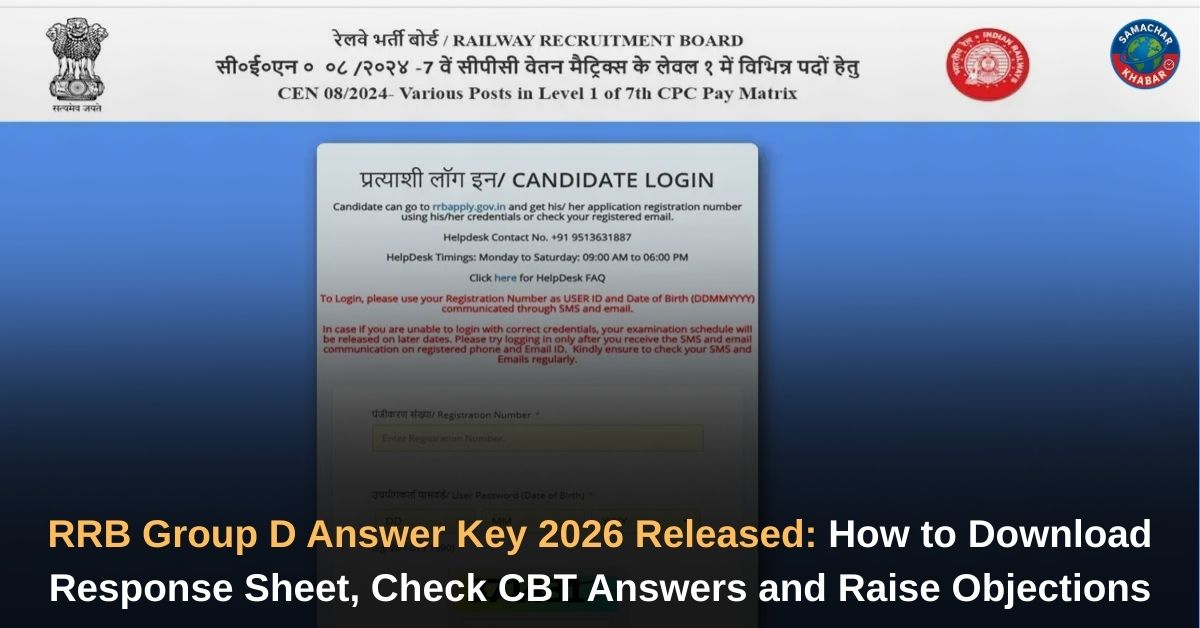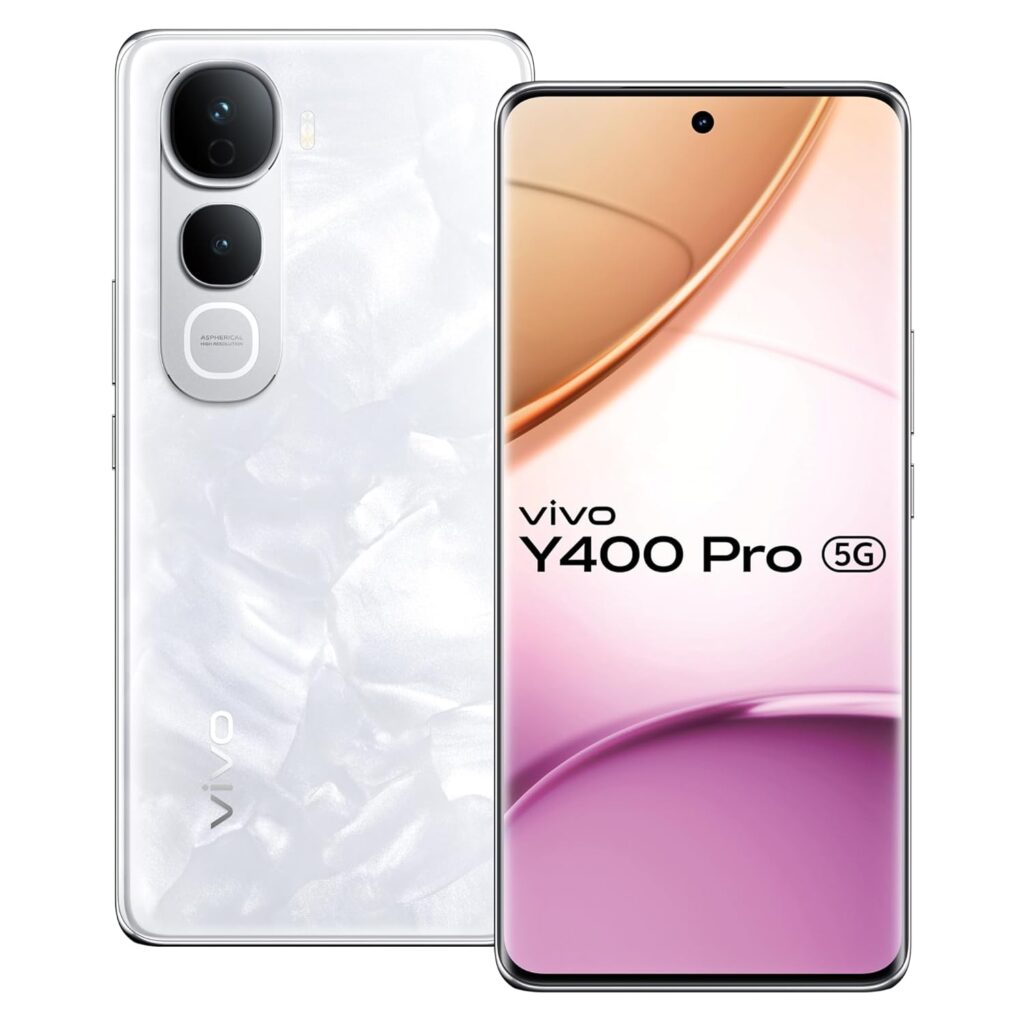For years, OnePlus users have cherished the clean, swift experience of its operating system. Now, a new chapter has begun. The launch of OxygenOS 16, based on the latest Android 16, isn’t just an annual refresh; it’s a paradigm shift.
This update transforms the user interface (UI) from a performance-focused experience into an intelligent, deeply integrated AI ecosystem. It’s the most significant overhaul in years, focusing on a smoother-than-ever experience and bringing sophisticated AI tools right to your fingertips.

Are you tired of constant app slowdowns when multitasking? Do you wish your smartphone could be a true digital assistant, not just a storage device? OxygenOS 16 is designed to solve these pain points and more, promising an experience that is “Profoundly Personal and Incredibly Powerful,” according to OnePlus’s own press material. Let’s delve into the features that will define your next smartphone experience.
The AI Revolution: Gemini and Plus Mind
At the very heart of OxygenOS 16 lies a powerful integration of artificial intelligence, centered around two key components: Plus Mind and the integration of Google Gemini.
Plus Mind: Your Digital Intelligence Hub
Plus Mind is OnePlus’s new AI-powered personal assistant, and the central hub for your saved on-screen content. Think of it as a super-charged, proactive scrapbook.
- Mind Space: This is where all your captured content resides, organized and analyzed by AI. A simple three-finger swipe or a press of the dedicated Plus Key (on newer devices) saves screenshots, notes, event posters, or web clippings. The AI then automatically categorizes the information, extracts key details (like dates and locations), and even suggests adding them directly to your calendar.
- Contextual Search: The real magic happens when Google Gemini steps in. With deep integration into Mind Space, you can now prompt the Gemini AI assistant to search and analyze your personal data, alongside the web. Want to plan a trip based on an airline ticket you screenshotted three weeks ago? Gemini, powered by Plus Mind, can now do that.
Statistic Spotlight: Early tests show that with the enhanced AI-driven background optimization in OxygenOS 16, users can experience up to a 25% reduction in app cold start times compared to the previous generation, highlighting a significant leap in efficiency.
AI Productivity Suite
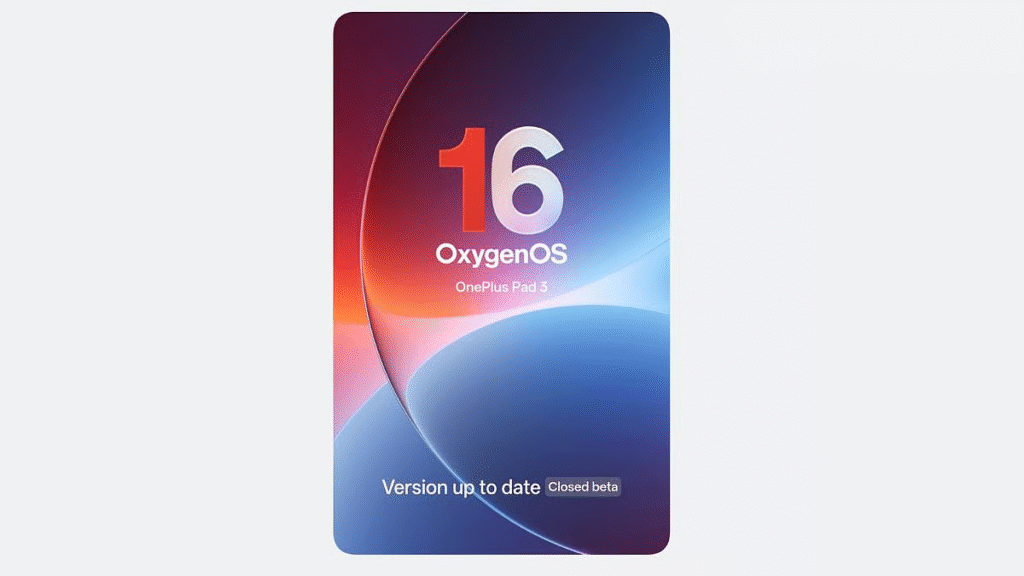
The AI tools in OxygenOS 16 extend far beyond simple organization, boosting your daily productivity and creativity.
- AI Writer: Get instant writing and editing help, including proofreading, summarizing, and even generating professional social media captions or detailed mind maps directly from your notes.
- AI VoiceScribe: This groundbreaking feature offers real-time call summaries and voice note transcriptions, even for in-app calls like WhatsApp. For those watching foreign language videos, it can even translate in real-time.
- AI Photo Enhancements: Tools like AI Portrait Glow and Perfect Shot automatically enhance your photos, ensuring optimal lighting and focus without manual edits.
Unstoppably Smooth: Performance and Multitasking

OnePlus has always been synonymous with speed, and OxygenOS 16 pushes that legacy even further with significant performance upgrades.
Zero-Lag Multitasking with Parallel Processing 2.0
The new Parallel Processing 2.0 technology is the backbone of the “Zero-Lag” experience. It drastically improves how the system handles multiple tasks simultaneously.
- Flow Motion Animations: A completely refreshed animation mechanism makes app opening, closing, and switching faster and more visually fluid than ever.
- Expanded Multitasking: The feature is no longer limited to the home screen. It ensures that even during intensive tasks—like high-frame-rate gaming or three hours of endless social media scrolling—the system maintains its silky-smooth fluidity.
- Open Canvas for Tablets: For OnePlus Pad users, multitasking is supercharged, allowing for up to five simultaneous apps on the screen: three in split-screen and two in floating, resizable windows.
Expressive UI and Customization
The design of OxygenOS 16 receives a refreshing makeover that is both clean and highly customizable. It features an “Expressive UI” inspired by Google’s Material You 3.0, incorporating subtle elements like Gaussian blur and rounded corners for a modern, sophisticated look.
- Lock Screen Widgets: Finally, users can add widgets to the lock screen for glanceable info like calendar, alarm, or a step counter. You can even set a motion photo or a video as your lock screen wallpaper for a striking 3D depth effect.
- Enhanced Home Screen: The new Flux Theme 2.0 allows app icons to be resized directly on the home screen, offering more grid options (like 5×7) and a new bottom-positioned search bar in the app drawer for easier one-handed use.
Seamless Connectivity Across Ecosystems
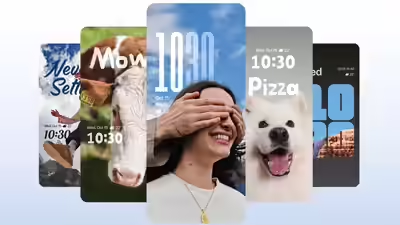
In a world where users own multiple devices, OxygenOS 16 tears down digital walls, enabling a truly frictionless cross-device experience.
The new Seamless Cross-Ecosystem Connectivity feature is a huge leap forward, consolidating all multi-device syncing capabilities into one simple menu:
- Windows & Mac Integration: Effortlessly drag and drop files between your phone and PC, mirror your screen, and even control your Windows PC remotely with your phone or tablet.
- O+ Connect (Including Apple): Surprisingly, OnePlus is embracing cross-platform sharing. Users can now share photos and files wirelessly with an iPhone simply by bumping the two devices together. Furthermore, you can sync notifications and even control your Mac or Apple Watch with your OnePlus device.
- Touch Interactions: Quickly transfer photos and files between two OnePlus phones with a simple bump, bypassing the need for complex pairing.
Why You Should Upgrade to OxygenOS 16
OxygenOS 16 represents a bold new direction for OnePlus, seamlessly blending high-speed performance with deeply embedded artificial intelligence. From the intuitive organization of Plus Mind to the undeniable smoothness of Zero-Lag Multitasking, the update is not just about new features—it’s about creating a smarter, faster, and more unified digital life.
Whether you’re a long-time OnePlus fan or considering switching, OxygenOS 16 is the software that makes a compelling argument for the future of mobile operating systems.
FAQs on OxygenOS 16 Features
Q1: When is the official OxygenOS 16 public rollout expected?
The public rollout for OxygenOS 16 typically begins a few weeks after the Open Beta concludes. Flagship devices, like the newest OnePlus series, usually receive the stable update first, with other eligible devices following in the subsequent months. Always check the official OnePlus Community for the latest roadmap.
Q2: Is OxygenOS 16 based on Android 16, and what does that mean for me?
Yes, OxygenOS 16 is built on the foundation of Android 16. This means users get all the core security, privacy, and performance improvements inherent in the latest Android version, alongside OnePlus’s custom UI layer and unique AI features like Plus Mind and Gemini integration.
Q3: How does the new AI feature, Plus Mind, work with my personal data?
Plus Mind is designed to organize and contextualize your on-screen content locally, such as screenshots and notes. For the deep analysis and search functionality, it leverages Google Gemini. OnePlus has stated that privacy is a top priority, with most of the on-device AI processing handled locally to protect user data, similar to the protocols in the underlying Android 16 OS.
Q4: Which OnePlus devices are eligible to receive the OxygenOS 16 update?
The OxygenOS 16 update is typically rolled out to flagship models first (e.g., the latest and previous two generations of the numbered series). Select Nord and OnePlus Pad models are also slated to receive the update. For a comprehensive list, it is recommended to check the official OnePlus community or their dedicated OxygenOS 16 eligibility page.
Q5: Will the new Open Canvas multitasking on OxygenOS 16 be available on my phone or just the tablet?
The full Open Canvas feature, which allows for up to five simultaneous apps (three split, two floating), is primarily optimized for the larger screens of the OnePlus Pad series. However, the improved Parallel Processing 2.0 and the overall Zero-Lag multitasking enhancements are core to OxygenOS 16 and will significantly benefit the performance of all eligible OnePlus phones.