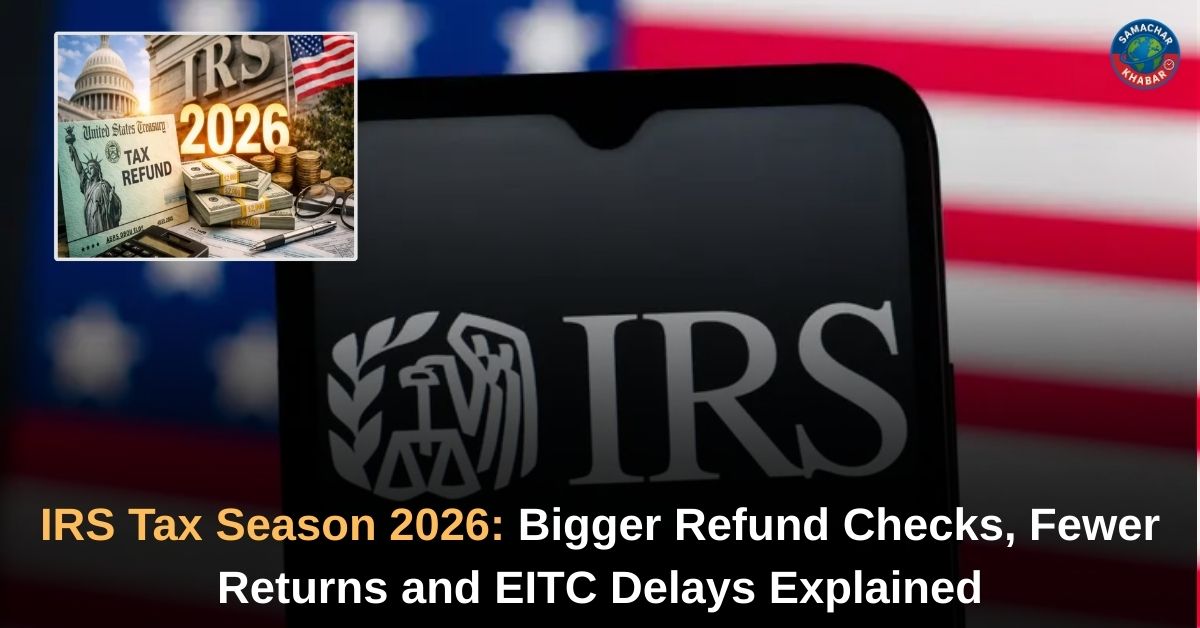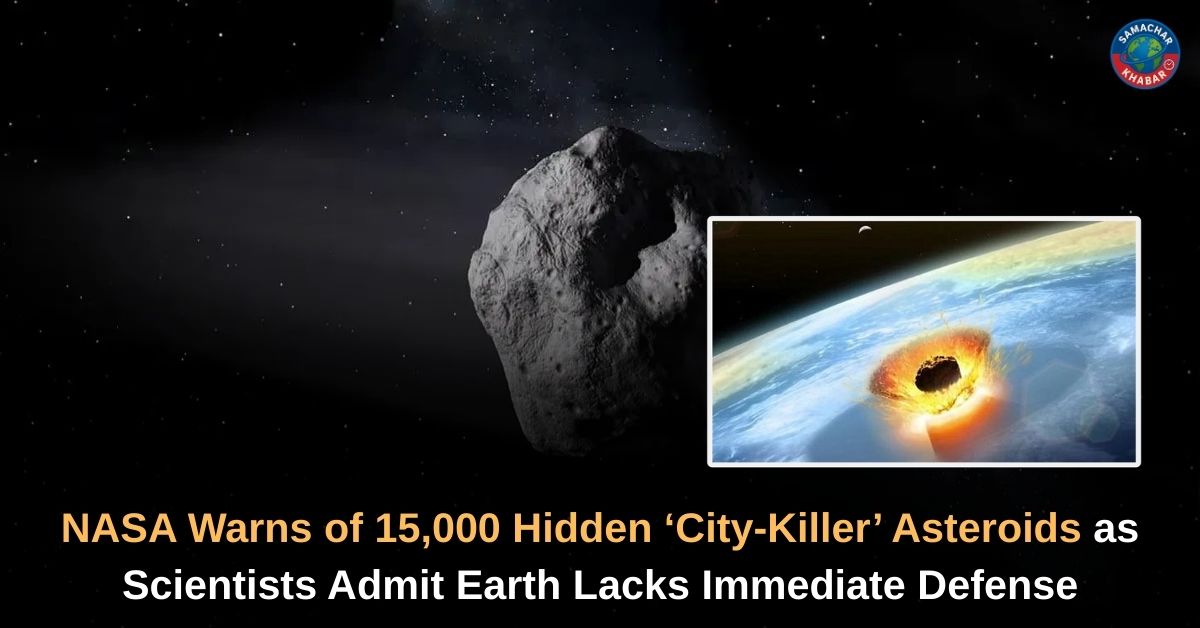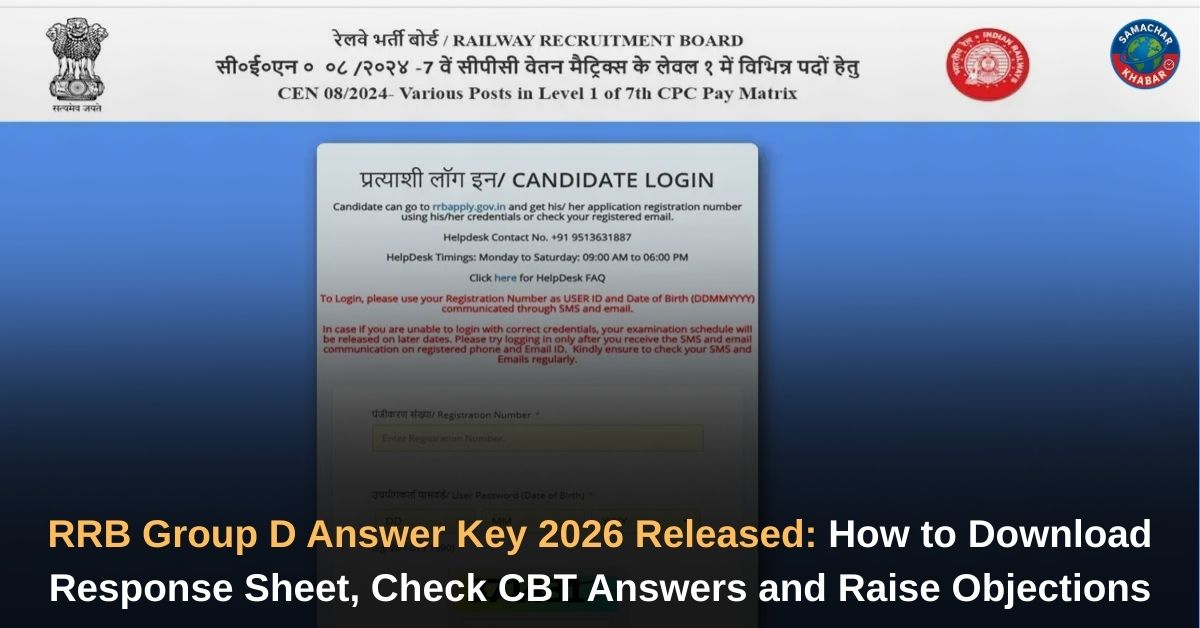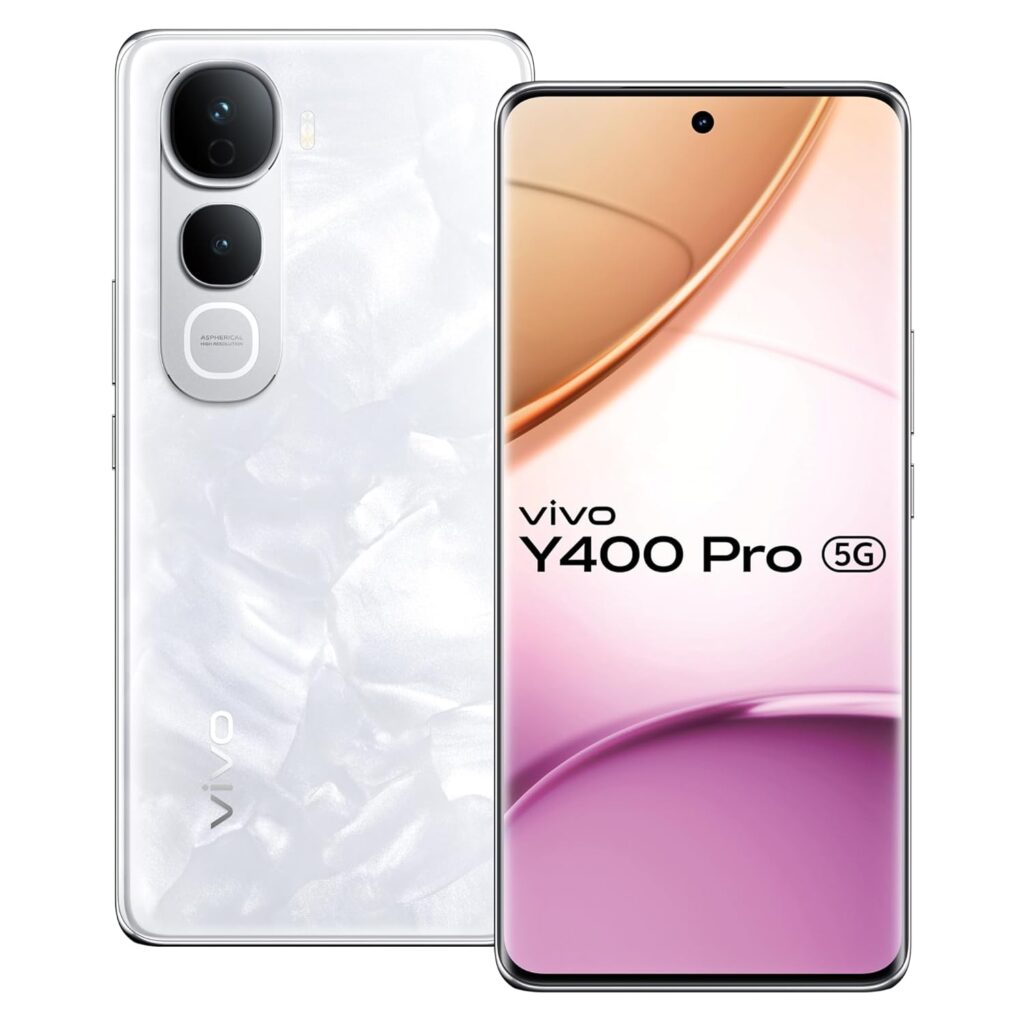Samsung has officially started rolling out the One UI 8 update based on Android 16 for Galaxy S23, S24, Z Fold 6, and several A-series phones. The update brings new AI features, improved performance, and better security. Check if your device is on the eligible list and update now to experience Samsung’s most polished software yet! Stay tuned as the rollout expands globally.
Key Takeaways on Samsung One UI 8 Update Rolling Out Globally
- Samsung begins global rollout of One UI 8 (Android 16) update after debuting it in South Korea.
- Galaxy S23 series, S24 series, Z Fold 6, Z Flip 6, and multiple A-series devices confirmed to receive the update.
- The update delivers refined AI tools, polished design, and performance improvements.
- Rollout started in Korea, Europe, Asia, Africa, and Australia, with expansion continuing through October 2025.
- Update size is around 3–3.5GB and includes the September 2025 security patch.
- Samsung is targeting widespread availability by late October 2025.
- One UI 8 Update Goes Global After South Korea Debut
Samsung has officially expanded the One UI 8 update, based on Android 16, to multiple regions after launching it first for the Galaxy S23 series in South Korea. Users across Europe, Asia, Africa, and Australia have started reporting the availability of this major software upgrade. Countries such as France, Germany, Spain, Turkey, Ukraine, Malaysia, Egypt, and Australia have already received it.
This rapid rollout shows Samsung’s improved efficiency compared to last year, when the One UI 7 update based on Android 15 faced delays until mid-2025.
Galaxy S23 Series Among First to Get the Update
The Galaxy S23, S23+, and S23 Ultra are among the first models to receive the stable One UI 8 globally. The update carries firmware version S91xBXXU8EYI5 and has a download size of approximately 3.3GB for the Galaxy S23 Ultra, slightly smaller for other models.
In addition to Android 16 features, the package includes the September 2025 security patch, strengthening device safety. Samsung is also preparing to release the update for the Galaxy S23 FE, which has already received it in Korea.
Samsung Expands One UI 8 to More Galaxy Phones
While the initial rollout targeted the Galaxy S23 series, Samsung has now expanded the update to a wider lineup. Confirmed eligible devices include:
- Galaxy S24 series (S24, S24+, S24 Ultra)
- Galaxy S24 FE
- Galaxy S23 series
- Galaxy S22 series
- Galaxy Z Fold 6 and Z Flip 6
- Galaxy A73 5G, A56, A54, A53 5G, A35, A34, A33 5G, A24, A17 5G, A16, A15, A07, A06 5G, A06
Samsung has scheduled October 16 for the rollout of several A-series devices, while others have already started receiving updates. The company aims for widespread availability by late October 2025.
What’s New in One UI 8?
The One UI 8 update introduces several refinements to enhance the Galaxy user experience. Some of the highlights include:
- Refined AI Features: Improved smart suggestions, voice assistance, and AI-driven app management.
- Polished Interface: A sleeker design with smoother animations and enhanced visual consistency.
- Performance Boost: Optimized memory management and faster app loading times.
- Security Improvements: September 2025 patch ensures stronger data protection.
- Stability Enhancements: Bug fixes and smoother multitasking.
Samsung is positioning One UI 8 as its most stable and polished release yet.
How to Check and Install the Update
If you own an eligible Galaxy device, follow these steps to install the update:
1. Connect to Wi-Fi & charge your phone (above 50% battery recommended).
2. Go to Settings > Software update > Download and install.
3. If available, tap Download. Once complete, select Install now.
4. The phone will restart and install the update (process takes 20–40 minutes).
5. Verify installation under Settings > About phone, where the version should display One UI 8.
For those who don’t see the update yet, Samsung advises waiting a few days or using Samsung Smart Switch on PC to check manually.
Precautions Before Updating
Since major software upgrades can occasionally cause issues, Samsung recommends a few safety measures:
- Backup important data via Samsung Cloud, Google Drive, or Smart Switch.
- Free up 5–10GB of storage for the update and temporary files.
- Exit beta programs to avoid conflicts.
- Update apps from Galaxy Store and Google Play Store beforehand.
- Avoid interruptions during installation to prevent failures.
- Read release notes carefully for model-specific advisories.
Samsung Learns From Past Rollout Delays
Samsung’s decision to push the One UI 8 update faster reflects lessons learned from its 2024 delays. Many users had to wait until mid-2025 to get One UI 7 (Android 15). This year, the company has accelerated its testing and deployment strategy, ensuring that even older devices like the Galaxy S22 and A-series models receive updates more quickly.
One UI 8 Rollout Marks a New Phase for Samsung Users
With AI-powered tools, better security, and smoother performance, the One UI 8 update promises to elevate the Galaxy smartphone experience. From premium flagships to mid-range models, Samsung is ensuring that millions of users worldwide gain access to the latest Android features.
Read in Hindi: सैमसंग One UI 8 अपडेट (Samsung One UI 8) : क्या है खास और किन डिवाइसों को मिलेगा?
As the rollout continues through October 2025, Samsung users are encouraged to regularly check for updates and prepare their devices for installation. The company’s commitment to a faster, wider update cycle signals a positive shift for Galaxy fans worldwide.
The Spiritual Wisdom Beyond Technology: Teachings of Saint Rampal Ji Maharaj Ji
While Samsung’s One UI 8 update represents the pinnacle of modern technology, it is important to remember that science and innovation themselves are gifts from the Supreme Creator. No matter how advanced we become in technology, our knowledge remains limited compared to the One who created the entire universe.
Saint Rampal Ji Maharaj Ji, through His spiritual discourses, explains that true knowledge is far deeper than material progress. Science can enhance our daily lives, but only spiritual wisdom can grant us eternal peace and liberation. According to Him , understanding the eternal truth and following the path of devotion to the Supreme God is the ultimate achievement of human life beyond all worldly innovations.
For seekers who wish to explore this unique knowledge and understand the spiritual truths that go beyond science, authentic guidance is available at www.jagatgururampalji.org.
FAQs on Samsung One UI 8 Update
Q1. Which Samsung phones are eligible for the One UI 8 (Android 16) update?
The One UI 8 update is rolling out to the Galaxy S23 and S24 series, Galaxy Z Fold 6, Z Flip 6, and multiple A-series models including A73, A56, A54, A53, A35, A34, A33, A24, A17, A16, A15, A07, A06 5G, and A06.
Q2. How can I install the Samsung One UI 8 update on my Galaxy phone?
To install One UI 8, go to Settings > Software update > Download and install. Ensure your phone is charged above 50%, connected to Wi-Fi, and has enough free storage before starting.
Q3. What is the download size of the Samsung One UI 8 update?
The One UI 8 update size is around 3.3GB for the Galaxy S23 Ultra, while slightly smaller for the Galaxy S23 and S23+. The exact size may vary depending on the device.
Q4. What new features does the Samsung One UI 8 update bring?
One UI 8 introduces refined AI features, polished design, smoother animations, improved performance, and the September 2025 security patch, making Galaxy phones more secure and efficient.
Q5. When will the Samsung One UI 8 update be available in all regions?
Samsung has started the rollout in Korea, Europe, Asia, Africa, and Australia, with more regions to follow. The company targets widespread global availability by late October 2025.